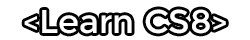FAQ
Signing Up
In order to access the CS8 educational labs, you will first need to make a Learn CS8 account.
First navigate to the
https://learncs8.com homepage and enter your personal information. Make sure to enter your student identification number, your first and last name in the fields provided.
*Note: This information will be what you log in with for the rest of the quarter.
Once you make your account, you will be sent to the payment page. In order to access the site, you will have to pay the fee through PayPal. Please contact PayPal support if you have any issues with making a payment through their portal.
Once your payment is complete,
close your web browser and reload the
https://learncs8.com website. Now log in with the information you registered with. You should now have full access to all of the labs.
If you have any problems, please submit a support ticket.
University Financial Aid
Learn CS8 is not affiliated with any school or university, therefore you can not purchase an access code through the campus store or student services.
The only way you can purchase access to Learn CS8 is by paying through PayPal on our site.
500 Error
Our database is encountering too much traffic at the moment. Your professor will be automatically notified if there is an issue with our web systems and you will be granted an extension on your assignment. This takes no action on your part, but we'd appreciate you filing a support request so we can follow up with you.
Forgot Password
If you forgot your password for your account, please submit a support ticket and we will manually reset it for you. This could take a few hours to complete so please stand by so we can fulfill the request.
Accidentally Purchased 2 Accounts
If you are one of the few that accidentatly bought your access using the wrong student ID, send us a support ticket with your PayPal receipt attached and we will issue a refund within a few business days.
Invalid Login Information Message
There can sometimes be problems with students making accounts. If you have an sort of special characters in your name like an apostrophe, we would highly recommend removing them. If you already paid through PayPal, send us a support ticket immediately and we will fix your account.
There could be other issues like adding spaces between your name or accidentally misspelling your name when creating an account. Please contact us if you have any issues with logging into the website.
I'm Retaking the Class
For students that are retaking the class in a future quarter, they will have to purchase access again for their new quarter. Learn CS8 is constantly updating with new content which requires purchasing access again.
My Question Isn't Here
Please click the support button on the left and let us know your problem. We will get back to you within 24 hours. Make sure to plan ahead by purchasing access 1 week before your first class.